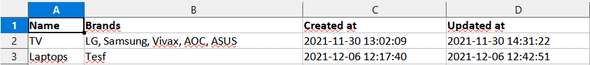Twill CMS data export from custom page
January 21, 2022 • ☕️ 5 min read
Of current 2.6 version of Twill CMS provides an easy way to enable quick actions on tables. You can do that on a module controller like this:
public function additionalTableActions()
{
return [
'exportAction' => [ // Action name.
'name' => 'Export Newsletter List', // Button action title.
'variant' => 'primary', // Button style variant. Available variants; primary, secondary, action, editor, validate, aslink, aslink-grey, warning, ghost, outline, tertiary
'size' => 'small', // Button size. Available sizes; small
'link' => route('newsletter.export'), // Button action link.
'target' => '', // Leave it blank for self.
'type' => 'a', // Leave it blank for "button".
]
];
}This really provides a quick and nice way to trigger some action (or redirect), and from my usage, this was enough to start. The problem came later, since users wanted to select a specific range of exported data, and this, unfortunately, didn’t provide a request.
Note: with this method, you also can make usage of route params passing if your parameters are static.
You will need to make a custom controller for this exporter.
public function additionalTableActions()
{
return [
'exportAction' => [ // Action name.
'name' => 'Export Newsletter List', // Button action title.
'variant' => 'primary', // Button style variant. Available variants; primary, secondary, action, editor, validate, aslink, aslink-grey, warning, ghost, outline, tertiary
'size' => 'small', // Button size. Available sizes; small
'link' => route('newsletter.export', ['order' => 'ASC', 'emails' => 'yes']);, // Button action link.
'target' => '', // Leave it blank for self.
'type' => 'a', // Leave it blank for "button".
]
];
}How do custom pages work?
From docs we can see that custom pages on Twill are piece of cake.
Firstly, let’s generate a controller in Admin.
php artisan make:controller "Admin/ExportController"
This will generate the default Laravel controller, but we will need to overwrite it.
namespace App\Http\Controllers\Admin;
class ExportController
{
public function show()
{
...
}
}After overwriting the controller we are provided with show() method which is able to return a specific view file for a custom page.
public function show()
{
return view('admin.custom.export');
}Now let’s create that blade file.
$ cd ./resources/views/admin/custom
$ touch export.blade.phpexport.blade.php
@extends('twill::layouts.free')
@section('customPageContent')
<a17-fieldset title="Categories" id="type" :open="false">
<form method="POST" action="{{route('admin.exportsSubmit')}}">
@csrf
<div class="wrapper">
<div class="col--double col--double-wrap">
<a17-inputframe label="Start date" note="Starting date range">
<a17-datepicker enableTime="true" name="minDate"></a17-datepicker>
</a17-inputframe>
</div>
<div class="col--double col--double-wrap">
<a17-inputframe label="End date" note="End date range">
<a17-datepicker enableTime="true" name="maxDate"></a17-datepicker>
</a17-inputframe>
</div>
</div>
<br>
<a17-button variant="validate" name="submit" type="submit" value="Categories">Generate</a17-button>
</form>
</a17-fieldset>
...
@stopIn this blade file, we used Twill blade components and we passed some props, regarding what component accepts.
The form also includes 2 date pickers which allow us to select specific ranges. The date picker accepts range prop, but it seems that is not working so I went with two date pickers.
Also to note we used native HTML elements like form here to make a working form that will submit POST requests to the specific endpoint.
route('admin.exportsSubmit') Let’s register routes in routes/admin.php
/**
* Custom CMS pages
*/
Route::name('exports')->get('/export', 'ExportController@show');
Route::name('exportsSubmit')->post('/export', 'ExportController@exportData');After this, you should be able to access it on the URL
twill.test/{handle}/export
To easily navigate to this page we have two easy options.
The first is to register this route in config/twill-navigation.php
return [
'exportPage' => [
'title' => 'Export',
'route' => 'admin.export',
],
];Make sure that you have named the GET route in admin.php for showing this page.
Now lets create exportData method on ExportController.
/**
* Handle incoming POST requests from the form
*
* @param Request $request
* @return void
*/
public function exportData(Request $request)
{
try {
// Operation requested from admin
$operation = $request->input('submit');
// Define static file class namespace
$exportclass = '\App\Exports\\' . $operation;
// Check if we have generate action
$exportclass .= 'Export';
// Resolve export class (dynamicly)
return new $exportclass($request->input('minDate'), $request->input('maxDate'));
//Self-explanatory
die('You should not be here. Refresh the page.');
} catch (\Throwable $th) {
throw $th;
}
}As we can see from the method above we need to create specific directories in the Laravel app directory.
Let’s create an export file handler for “Categories”.
Note: for exports here we use maatwebsite/excel
All of the documentation for this package is available here laravel-excel.com
app\Exports\CategoriesExport.php
<?php
namespace App\Exports;
use App\Models\Category;
use Maatwebsite\Excel\Excel;
use Maatwebsite\Excel\Concerns\FromCollection;
use Maatwebsite\Excel\Concerns\WithHeadings;
use Maatwebsite\Excel\Concerns\ShouldAutoSize;
use Maatwebsite\Excel\Concerns\WithStyles;
use PhpOffice\PhpSpreadsheet\Worksheet\Worksheet;
use Illuminate\Contracts\Support\Responsable;
use Maatwebsite\Excel\Concerns\Exportable;
use Maatwebsite\Excel\Concerns\WithMapping;
class CategoriesExport implements FromCollection, WithHeadings, ShouldAutoSize, WithStyles, Responsable, WithMapping
{
use Exportable;
// Define starting date
public $from;
// Define ending date
public $to;
/**
* Constructor
*
* @param [date] $from
* @param [date] $to
*/
public function __construct($from = null, $to = null)
{
// Set properties
$this->from = $from;
$this->to = $to;
}
/**
* @var Category $category
*/
public function map($category): array
{
return [
$category->title,
collect($category->brands)->pluck('title')->implode(', '), // Repeater
$category->created_at,
$category->updated_at,
];
}
/**
* It's required to define the fileName within
* the export class when making use of Responsable.
*/
private $fileName = 'categories.xlsx';
/**
* Optional Writer Type
*/
private $writerType = Excel::XLSX;
/**
* Set styles for Excel file
*
* @param Worksheet $sheet
* @return void
*/
public function styles(Worksheet $sheet)
{
return [
// Style the first row as bold text.
1 => ['font' => ['bold' => true]],
];
}
/**
* Return XLSX column headings
*
* @return array
*/
public function headings(): array
{
return [
'Name',
'Brands',
'Created at',
'Updated at'
];
}
/**
* Return all records for partners
*
* @return void
*/
public function collection()
{
return Category::exportStrategy($this->from, $this->to);
}
}Notice method collection() here.
This is the default export method that returns collection from our Category model.
Lets create exportStrategy() method in model.
/**
* Get custom records for categories export
*
* @return array
*/
public static function exportStrategy($from = null, $to = null)
{
// Here we handle specific date range exporting
// Make sure that query returns collection
...
// Lastly, return all records with "brands"
return self::with('brands')->get();
}Example of exported categories.xlsx file